10 Free Microsoft Office Alternatives For Students
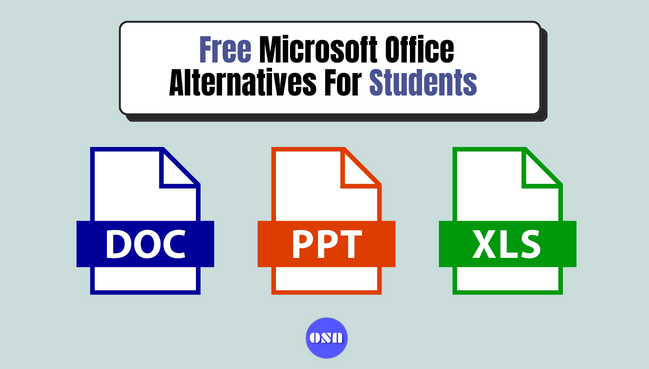
Microsoft Office is a suite of productivity tools that is widely used by students around the world.
It includes programs such as Word, Excel, PowerPoint, and Outlook, all of which are essential for completing various academic tasks.
You can use Word to create and edit documents, such as essays, research papers, and lab reports.
Excel is great for organizing and analyzing data, whether it’s for a math assignment or a business project.
PowerPoint is useful for creating presentations, either for a class or a group presentation.
And Outlook can help you manage your emails and schedule, facilitating your organization and putting you on top of your assignments.
In addition to these core programs, Microsoft Office also includes other useful tools such as OneNote, which is great for taking notes and organizing information, and OneDrive, which allows you to store and access their files from any device.
Before we get started with the Free Microsoft Office alternatives for students, it is important to note that students from some eligible institutions can download Microsoft 365 for free.
It gives students access to Word, Excel, PowerPoint, Teams and OneNote for free. You will need a valid school address for it. Speak to your school or university if you are eligible for this free.
But not everyone is eligible (and some students just want an alternative), so let’s get back to the topic.
Here are substitutes to Microsoft Office which offer equal or better features for your productivity activities:
1. Microsoft Online
Let’s get started talking about free Microsoft Office alternatives with Microsoft itself (What an irony!).
Well, Microsoft has an online version of the Microsoft Office for free for everyone (for real).
It means you can access all the Microsoft Office goodies on the web. The only downside is that you need to be connected with internet at all times to use it.
And it has limited features compared to the full version (We kinda suspect that). But it is still quite a useful alternative and if you need basic Microsoft Office features then it sure ticks the box.
Click here to check Microsoft Online.
2. Google Apps
This is the most popular alternative to Microsoft Office programs that is free to use and can be accessed through your Google account.
It has an alternative to the whole Microsoft Office suite for students that includes Google Docs (Microsoft Word alternative), Google Slides (Microsoft Presentation alternative) and Google Sheets (Microsoft Excel alternative).
It offers many of the same features as Word, including the ability to create and edit documents, insert images and tables, and collaborate with others in real time. I
One advantage of Google Docs is it allows you to integrate other Google apps, such as Google Drive, for storage. You can download all the documents from these apps in Microsoft formats too.
The only downside is that you need an internet connection to run this program.
Click here to check this alternative.
3. Apple iWork Suite
Apple does have a free alternative to Microsoft Office programs as well. (You read that right, a freebie from Apple).
The thing with the Apple suite of software is that they do offer word processing, spreadsheets and presentations (aka Pages, Numbers, and Keynote) for free, but the Apple devices cost arm and leg to buy for students.
The software is indeed free for Mac users and has some really good-looking templates and features to go head on with Microsoft 365.
Although at times, you might miss certain features from Microsoft’s office, but it is still a very useful free alternative nonetheless.
Click here to check this alternative.
4. LibreOffice
This is a free, open-source office suite softwares that is compatible with Microsoft Office products. (Now we are talking business).
The suite includes word processing, spreadsheets and presentation software and is regularly updated by the dedicated community.
It offers a range of features, including the ability to create and edit documents, insert tables and images, and use templates.
It also has a built-in grammar checker and the ability to save documents in a variety of formats, including PDF.
Click here to check this alternative.
5. Zoho
Very few people know about the power of Zoho software.
They offer very smart cloud-based alternative to all Microsoft Office programs including Zoho Writer (for word processing), Zoho Sheets (for excel spreadsheets) and Zoho Show (for presentation).
The software allows you to create and edit documents, insert images and tables, and collaborate with others in real-time.
It also offers a range of formatting options and the ability to save documents in multiple formats.
Click here to check this alternative.
6. WPS Office
This office suite includes a word processing program, spreadsheet program, and presentation program.
It is compatible with Microsoft Office documents and offers you a range of features, including the ability to insert images and tables, use templates, and work with others in real-time.
It is available for Windows, Mac, and Linux operating systems.
The generous free tier provides enough horsepower for the student needs, but you can upgrade to get premium features, products and get rid of the ads too.
Click here to check this alternative.
7. SoftMaker FreeOffice
SoftMaker is an office suite that includes a word processing program, spreadsheet program, and presentation program. It is free for both personal and business use as well.
The suite also provides a free PDF document editor software as well. (Sweet!)
It is compatible with Microsoft Office documents and offers a range of features, including the ability to insert images and tables, use templates, and collaborate with others in real-time.
It is available for Windows, Mac, and Linux operating systems.
Click here to check this alternative.
8. Apache OpenOffice
Another open source software on our list is Apache OpenOffice.
It has a range of free Microsoft Office alternatives including software for word processing, spreadsheets, presentations, graphics, databases, etc.
It is cross-platform compatible as well, which means you can use it on multiple set of operating systems, including Windows, Mac and Linux.
To give further powers to the software, you can get various extensions and templates from the OpenOffice Website.
Click here to check this alternative.
9. Calligra
Calligra office is available to use on Linux, macOS, Windows and Android.
Another one on the list with free and open source software alternatives to Microsoft Office.
The good thing about this office suite is that it is also providing users with graphic capabilities and project management software as well.
All this for free. (We will take that!).
Click here to check this alternative.
10. OnlyOffice
This is an open-source program for creating professional-quality office documentations.
You can create a free online account and use this tool for collaboration on your office documents as well.
It is indeed a perfect free Microsoft Office alternative for students, bloggers, and freelancers alike.
You download the native desktop apps or work in the cloud, the choice is yours. This one is sure to impress
Click here to check this alternative.
Bonus: Free Office Alternative
Now there are many more free alternatives to Microsoft Office for students but that one that you really need to keep an eye on (and use it too) is Canva.
Canva is hands down one of the best graphic softwares out there in the market.
It has a very generous plan and with the recent update to the docs, it is getting very close to becoming an amazing free alternative to Microsoft Office (they do need to bring on the excel capabilities too).
We do love Canva for our designs as well. (all the graphics on this page are made in Canva too!)
Do check it here.
Final Thoughts
There are many free alternatives to Microsoft Office that offer a range of features and are suitable for different types of document creation and editing.
Some are cloud-based and offer real-time collaboration, while others are lightweight programs that are suitable for basic document creation and editing.
Regardless of the program chosen, these alternatives can be a useful resource for you to create and edit documents without the need to purchase a paid subscription package for Microsoft 365.
If you liked this article, you might also want to 10 free student apps and tools you should have in your phone in Australia.


